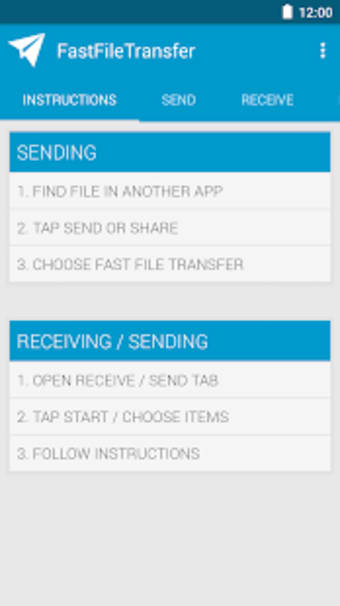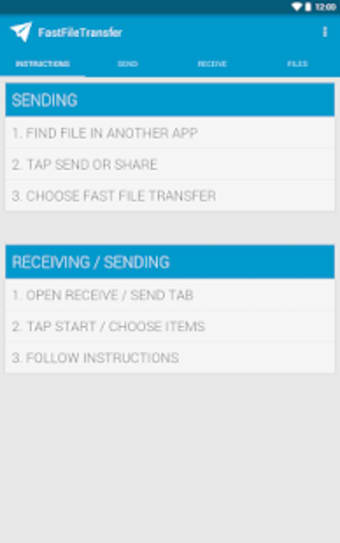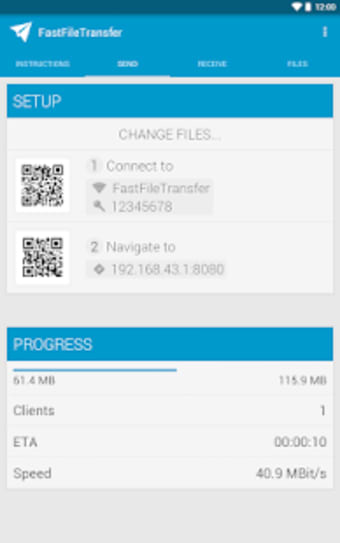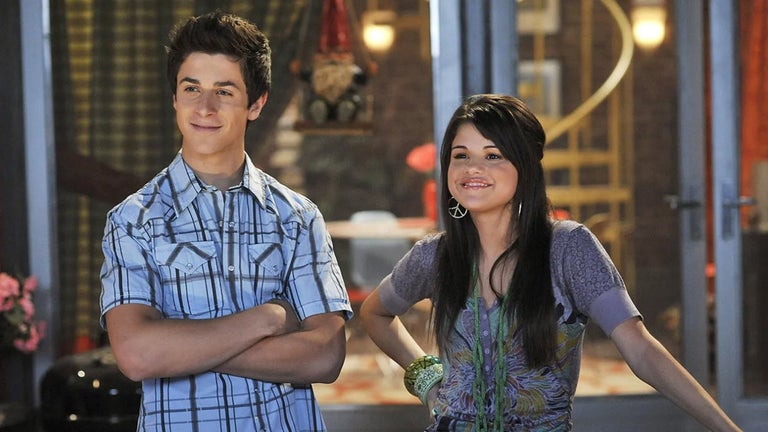How to Transfer Data Using FastFileTransfer
FastFileTransfer is a fast, offline file transfer app that has been designed for Android devices. This tool can save your time and improve your experience when you need to transfer data between your devices. It works with all Android mobile devices and tablets and supports many operating systems, including Windows, macOS, iOS, and Linux. You can use this app on any Android device to transfer data and files between it and your other devices or to other Android devices. You can also share your files with other people who use the same mobile device and support operating systems.
How to Transfer Data Using FastFileTransfer
The first thing you need to do is to download the FastFileTransfer app and make sure that your devices are connected to the Internet or a Wi-Fi network. You can download this app from the Google Play Store.
The second thing you need to do is to download the file that you want to transfer. After that, you need to tap on the File Transfer tab and click on the Start Transfer button.
The next thing that you need to do is to select the device that you want to transfer data to.